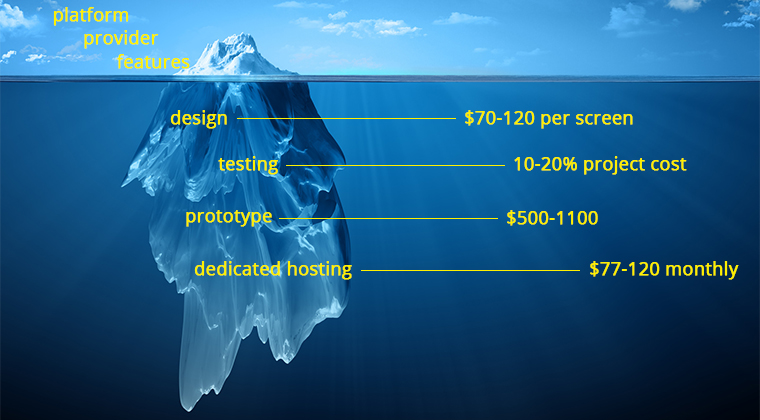
Have you already built any mobile app? If yes, there’s a question: Have you ever met the budget? Most likely that you haven’t, and not just because your development partner was inefficient, but because a plenty of issues arised. And when you’re in the mid of the process, there’s no escape button and you have to invest extra money to finish the project.
Sounds familiar? Let’s explore the main risky points causing extra charges.
Before going deep into hidden costs, we’d like to share the general approach to estimating the mobile development effort.
Usually software development companies take into account the following aspects of the app creation process:
- Platform and technology (iOS, Android, cross platform);
- App architecture;
- Features;
- Any initial project description, SRS or MVP availability.
After that the customer gets the estimate (very often it can be provided by several companies at a time) and chooses the optimum alternative. But how should you know that they didn’t cut the corners in order to get you as a customer and you won’t be billed again for the same amount in the mid-way?
What we’re saying is that different companies can provide far different estimates for the same project. And the primary reason – they didn’t ask you enough questions and didn’t inform on all the extra costs.

There’s a list of variables below with the detailed description for each point. The price can range from $3 000 to fine $300 000 for the same app with the entire development process of up to 30 weeks … For a majority of CIOs the process of mobile app development becomes a frustration:
56 percent of mobile leaders surveyed say it takes from 7 months to over 1 year to build one app and 18 percent say they spend from $500,000 to over $1,000,000 per app. 50 percent of CIOs think the process takes too long; 24 percent cite it as a source of frustration.
Why so? Because the deadline and budget are ever changing. To avoid that, we suggest a list of issues that may put your release date and budget at risk:
Design
Before going deep into developing an app, you should decide first of all which level of UI/UX you’d like to have: bare (simple with the top priority as functionality), stock (so that your app will look like most of the apps on the store) or custom (polished design with unique icons, buttons, backgrounds, gestures, looking posh and expensive). Well, being pretty will cost you money. Something about $70-120 per screen.
For this point it’s vital to determine the purpose. If you need to test the app idea because you don’t feel confident about it – develop an MVP first and then go further, for example.
Cost to develop a prototype

Even if you have a small app it’s better to test your idea. But if it is a huge project with a number of interactions, features and integrations – it’s better to start from developing a prototype first. The app development goes smoothly once you and team have live prototype and ability to “feel” how the app is supposed to perform. It’s important and even if it seems as an extra charge, prototype can eventually save you a lot of money.
A prototype would cost from $500 for a prototype with mockups, and $1100 for a prototype with 5 fully-designed screens.
Testing
The first idea coming to our minds can be that there’s nothing more simple that testing a mobile app. You just need to install your app to several devices and go ahead! But don’t rush. If you’re developing native apps for each platform, then take to account that testing at the code level would be useless and you’ll need to apply native tools when you consider checking the app’s performance. Remember, that right app development allows to reveal all the bugs in the beta version to release a working app.
It’s usually calculated as 10-20% from the overall project estimate.
Mid-project changes
The development spec is a thing that may be changing and growing several times during the project and no matter how much time you (and your team) have spent for planning. There would always be a list of changes required on the half-way or before the release of the app. There are also cases when some “big changes” are required or some features seem to be useless or re-developed.
Backend and hosting
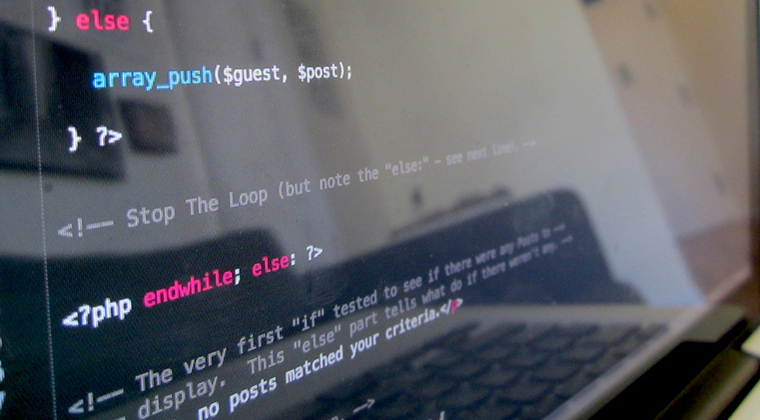
You may want to have a custom backend built for you or opt for any mBaaS. This could be any Parse analogue or separately developed custom native backend. To make the choice – decide where your app’s logic is going to live: if the major part of it will be on the device, then any mBaaS would be enough with the rest of data stored in the cloud. But if you plan a lot of hosted content and operations going through the server, it’s better to build your own independent backend.
The price for dedicated hosting starts at $77 up to $112 monthly.
Will the app work offline or need wireless connectivity
Once you’d like your users to be able to reach their content online you’ll have to develop a native app for sure with a custom backend server where all the data would be stored and available anytime. But you may also like to let them use your app without internet access so it’s necessary to develop a local database where the content may be updated and cached.
User-generated content

This features are very helpful for any user, but may be omitted at the design stage and may cause extra charges:
- Dashboard: generally it’s the first thing a user sees entering the app;
- Activity feed: will be showing what a user has been doing;
- File uploading: ability to upload pictures, videos, audio and docs uploaded or linked to dropbox or similar storage;
- User profile: ability to add content, update and share their account via other social networks.
Login type
As well as a user generated content, login is usually taken for granted. But in fact there are at least three ways users can login:
- Email: works best if your app doesn’t relate to social networks at all. Users will also be able to invite new users by email and get email confirmation after registering;
- Social: using their Twitter or Facebook accounts;
- Multi-tenant accounts: a separate account with administrators and users, works best for SaaS apps.
All three differ in the way they’re applied to the app and the price for their implementation varies.
Integrations
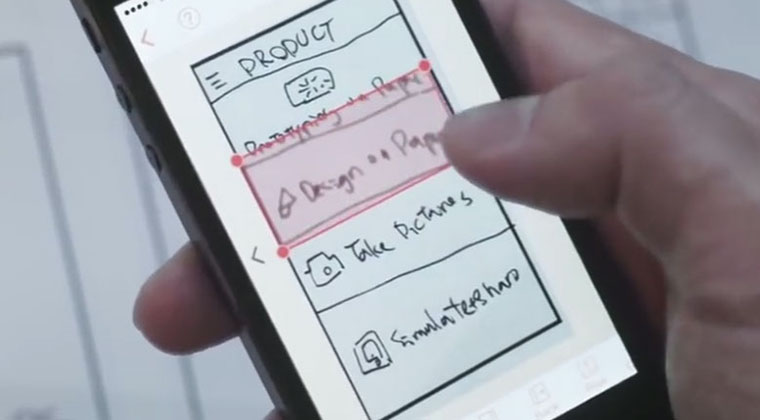
That could be another article, but here we’ll list the major services for integration:
I. Integrations with default apps (if the OS allows to do it):
- Calendar: displaying and capturing data in a calendar format;
- GPS and Map services: showing map with pinpoints;
- Mail;
- Photos;
- Reminders etc.
II. Integrations with 3rd party apps:
If you’d like to extend the functionality of your app and let your users forget about switching between the apps. Just integrate it with:
- Social apps;
- Game apps
- PDF reader;
- Browser;
- Business etc.
III. Integrations with 3rd party web-services:
- Booking services;
- Mobile payments for goods;
- Ordering services
- Project management tools
- Blogs etc
IV: Integrations with system firmware:
When you’d like to connect to the phone’s hardware through the OS and use flash, microphone, GPS, camera or any other tool available on the hardware.
Maintenance, analytics and users support
- Ability to remove suspicious accounts by admins;
- Usage analytics: to get information on destinations your users come from. Usually this feature is operated by Google Analytics or Kissmetrics;
- Track crashes: in order to better understand the issues your users face and improve points you missed during the QA process;
- CMS: ability to edit significant parts of the app’s content at a time without the need to attract developers;
- Multilingual support: it’s better to think in advance about the geography of your users and number of languages you’d like to provide support with.
Reviews and ratings
Ranking and commenting system may vary greatly thus cause different charges.
Launch and support on mobile stores
Along with extra costs for iOS/Android developer accounts, there’s a long procedure of the app’s approve (on AppStore). You should also consider finishing the app at least 2 weeks prior the release in order to successfully upload it to the store.
How will you make money from your app?
It’s better to answer this question before the release. Once your users are very involved you can think of implementing in-app purchases.
Promotional costs
This point has nothing to do with the development, but developing an app is useless once no one knows about it. So be ready to plan marketing/ads campaign just after the release to boost your sales!
The last thing to tell
If you dream to bring your app to the market, your initial budget 1.0 would be exceeded for sure. As you have notices the charges go far beyond design and development.
Once you really plan to deliver a great mobile product, you’ll have to take active part in estimation and discussion process. Do your best to take to account all hard costs and consider all the points covered with this article. You can also find out more on choosing your mobile development partner in our recent whitepaper.
Anyway you have to know the bottom-line for bringing an app to market and we’re really excited to help you! Since we offer our customers only reliable mobile development houses and take active part during the negotiation process, the risk of increased hidden costs in minimal. We’ve already helped 23 customers implement their apps and would be happy to deliver yours as well.
Get your project started right at the moment or go to check some of our mobile success stories!






Looking to build a prototype app for a shared economy business. Can you help me build the app prototype over the next month? Thanks.
JJ
Thanks for sharing such a great piece of content.
When it comes to developing mobile apps, most people have the misconception that the cost of mobile app development depends only on the total development time and hourly rates. In reality, this is not the case. Pricing of a mobile app depends on a lot of factors and thus, the mobile app development cost varies widely. Glad to read the blog, impressive information.