
Is it possible for my mobile app to be as popular as Instagram?
As we’ve discussed before, there are at least 8 reasons leading to mobile app to failure. With almost 2 millions apps on both AppStore and Google Play, the task to stand out seems to be a challenge. However, we believe that creating a successful mobile app is a matter of following 7 key steps:
Step 1: Choose appropriate words
Before using your future app, users will go to the search field to find it. So you should be ready with appropriate ASO (App Store Optimization) and showcase your app as the best option for them.
First, think of the name. It should represent your core idea and hook customers at the same time. Let the title be short to fit the store’s word limit (App Store lets you use 50 characters, while Google Play limits your imagination to only 30), yet catchy and trendy. Don’t be in a rush while creating the best name as it is among the most important metadata of your app. And don’t stuff your app name with keywords only! Use only a couple of them in the title and leave the rest for the keywords or description (Android) fields.
To find the keywords, feel free to use SEO tools like ahrefs, keyword planner, kwfinder and Google of course, along with inspirational sources like Pinterest and Tumblr. On both platforms description field lets you briefly explain the idea of your app. However, the text on App Store does not affect your ASO ranking. In Google Play, you have two different fields to fill: short description with 80-character limit and full description that lets you write up to 4 000 characters. As for the description in App Store, the unlimited amount of characters should not confuse you. Recent statistics shows the half of most successful apps use 100-300 characters to describe the key functionality. Thus, weight the appropriateness of each sentence you use, so your app looks cool and trendy for users.
Remember that a bad beginning makes a bad ending, so don’t let the weak name and description bring your app down!
Step 2: Meet your audience

In our previous blog post, we’ve discussed market research as the key step before launching new app. This tool helps you know your market better and choose your target customers within the specific niche. To find your potential users, look at the current app trends or communicate with a particular social group. Regardless method you choose, comprehending particular needs or problems your app solves (reliable alarm clock or managed taxi service with wireless payments) allows to stand out among the rest.
Furthermore, developing your prototype will certainly require attracting early visionary customers. These people will answer your questions about the app and assist you by giving their feedback on the weak points of your app.
A golden rule is to know your audience before you’ve built a product. Consider Foursquare as a good example. The founders collect user feedback for every new feature before launching it.
Step 3: Investigate the rules of your platform
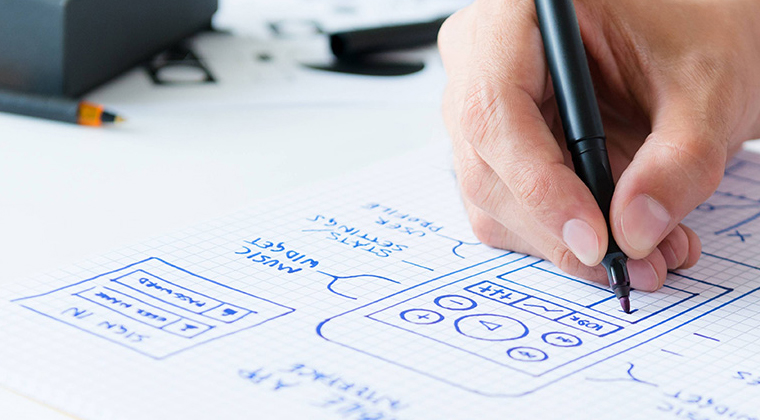
We’ve already mentioned poor platform-specific UI/UX as the basic reason of mobile app failure. Thus, a successful app should address the context of the platform where it’ll be available for users.
Consider the differences in policies between AppStore and Google Play. Even when it comes to title, AppStore lets you use 50 characters, while Google Play limits your imagination to only 30. In terms of discoverability, the number of categories in which you can publish your app differs between platforms (one app can be featured in only one on Google Play and up to three different categories for iOS). Also, specifics of screen size and navigation call for app’s adaptation to App Store and Google Play in terms of UI/UX. Finally, platforms’ quality demands and search characteristics are among technical characteristics your development team should consider.
You should also consider iOS and Android platform-specific requirements and restrictions. We’ve developed a SecuraFone app which blocked all activities (texting/mailing/surfing) once the driver exceeded allowed speed limit. The tricky thing we’ve faced was that Android allowed to block these activities, meanwhile iOS version could only send notifications to the user saying he was driving too fast. In this situation, the positioning and promotion of “the same” app will differ a lot.
In this context, major apps consider these differences while developing an app that appears on both AppStore and Google Play. For example, Instagram has slightly changed its iOS app design in Android version in terms of camera interface and moving app logo from center to the left of a toolbar. In its turn, Telegram uses platform-oriented approach by creating two different interface designs in compliance with both Google’s Material Design and Apple guidance.
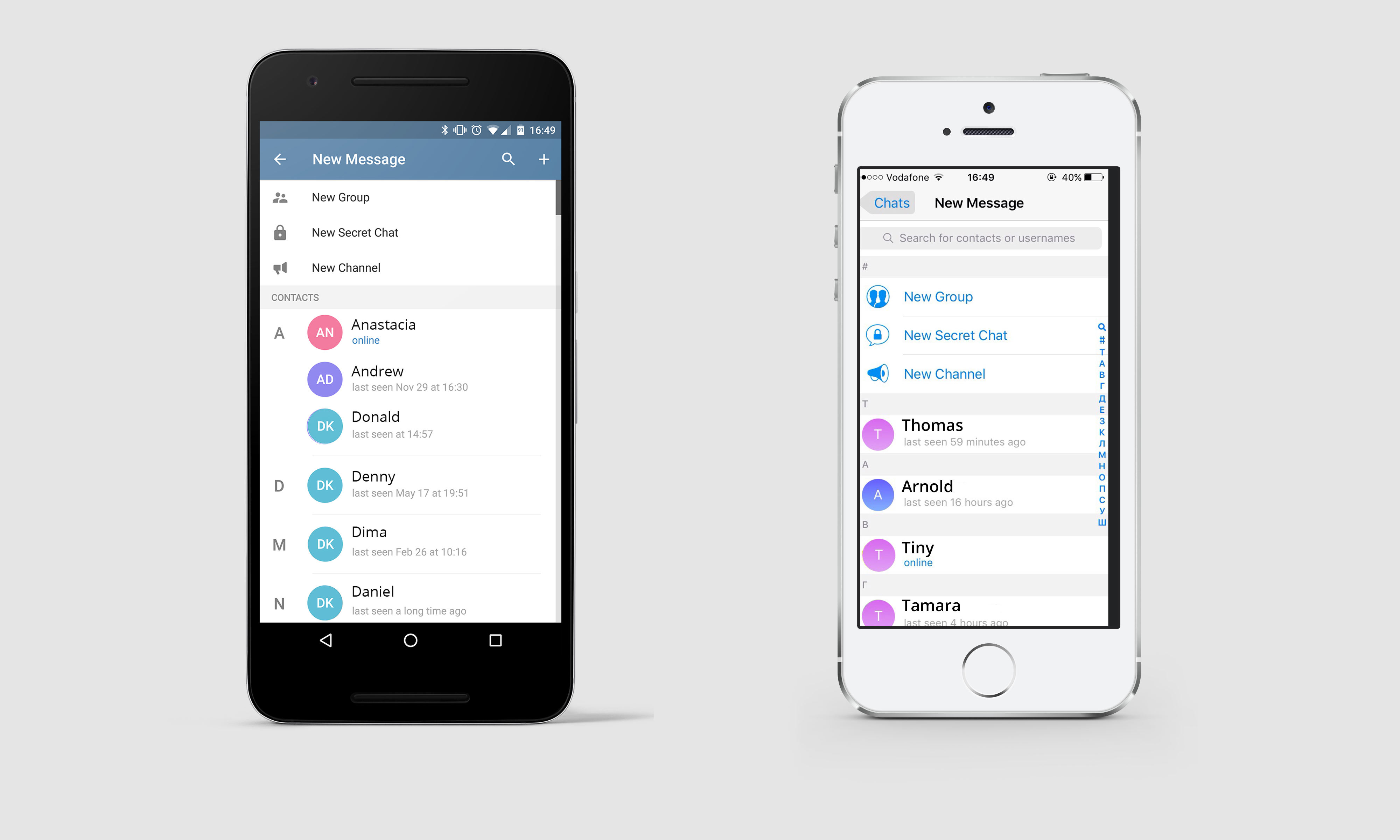
If you want your mobile app to appear on both platforms, consider its size. We recommend not to exceed the limit of 20 Mb for the best experience for all users. However, don’t take this recommendation as a requirement. Decide the size based on the content you offer. For example, game apps are commonly larger than other app categories. So look at the app market on the chosen platforms and compare the size of your app with your findings.
Step 4: Create a digital plan

After taking into consideration all the specifics of marketing and designing of your app, create a plan for your app. Among all, pay close attention to the way you’re going to earn money. Forget about “I’ll think about that tomorrow” approach when it comes to monetization. On this stage, consider a business model that fits your app. Just concentrate on the problem, uniqueness, strategies of competing apps, and some features your users are ready to pay for. For games, these features may include buying advanced characters, while mobile photo editors offer paid filters.
Another appearance of a good plan is MVP development. By incorporating both the problem of potential clients and basic idea to solve it, this product version is a good starting point for developing your app. Among mobile apps that started from MVP development, you can find several headliners. For example, Dropbox launched its multiplatform mobile app with an promo video to attract funding. In its turn, Uber created the first version of their app as a simple linking of credit cards for iPhone owners and drivers.
Step 5: Add visuals
![]()
Don’t underestimate the role of graphics on the perception of your app by customers! Firstly, think of an attractive icon. Actually, it has the same importance as the name of your app. To design a good icon, use unique shape, simple but vibrant coloring, and don’t include words (however, adding the first letter of your brand is a good idea). Actually, it may be easier for you to choose the exact icon by offering several options to users.
Then proceed to adding videos and screenshots. Start with videos on your mobile app. Use Linkedin’s example as an inspiration to create a simple video giving users an idea of how to use your app. Then proceed to the screenshots to help users catch the idea of your app. Since users interact just 8 seconds with any app on average, a good image is better than text (due to physical aspects of human brain and perception). Both stores let you use 5 screenshots, so consider their appearance wisely. In particular, try to make the screenshots look both visually appealing and showing the essence of your product.
Step 6: Spread the word
After finishing your app, let your potential customers notice it! Use your website and social media as the speaking-trumpet to attract your users. In this case, consider the strengths of each social network in your promotion. While using visual materials and hashtags is the key strategy on Instagram, Facebook is more effective in collecting the reactions of the audience. For any platform, use the “one click” rule for users to download your app immediately after seeing the offer in social media.
At the same time, just posting a link is not enough. To make your promotion more effective, think of ads, paid installations and built-in apps. Social media contributes to the success of your mobile app’s marketing. So don’t concentrate on text only and use image and video app installs ads. Also, you can add Call-to-Action visual sample. For instance, Evernote’s “Remember Everything” CTA in brand’s green and white colors is the great way to introduce users and share the core idea of this mobile app.
At the same time, avoid using only hard sale approach while communicating with your audience. Think of valuable content for your users, include tips, informative articles and educational materials. Use the potential of social media not only for marketing but also for building fan base for your app.
Step 7: Collect feedback

Finally, make sure you’ve created an area where your customers can leave their comments. You’ll know what you should improve to keep via their comments. In this case, encourage the appearance of user-generated content in social media. However, carefully read the reviews of your app and critically estimate their relevance. Avoid fake reviews as they both mislead your understanding of your mobile app’s true value and may result in a total ban in both stores!
Make the most out of stats available from stores. Look at the sections that mention when your app was last updated and how many times it has been downloaded. For Google Play, you can also use the benefits of integration with Google+ to collect users’ emotions and “+1” (an analog to Facebook’s “Like”). These stats will help you understand the popularity of your app and the need to change your marketing strategies for it.
Have completed all the steps? Collect your prize!
Being a headliner at AppStore and Google Play doesn’t appear as a distant dream anymore. The success is mostly the result of hard work within both marketing and technical aspects.
Has something gone wrong? Our team is ready to help you cover the distance and succeed on both application stores!





