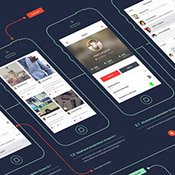What is Slack?
Slack is a tool that allows teams run communication smoothly in one place. But it’s not another Skype, Google Hangouts or Trello. Slack aims to reduce your time to check multiple platforms and synchronizes your communication from various platforms.
It’s not widely known, but Slack was initially developed as internal communication tool for game development company called Glitch. Its staff were located in San Francisco and Vancouver, so their CTO Tiny Speck decided to establish solid communication by developing their own communication tool.
Without having a clue on how to build enterprise solutions, their ideas on how it should look like were based on their own experience. Today Slack is used by 2 300 000 people daily and it’s not supposed to extend the functionality of existing soft like Skype, Hipchat etc., it’s supposed to replace them.
Slack puts all Skype messages, emails, text messages, social networks updates in one place. It allows sorting all your data into Slack Channels marked with # which are submitted to different topics. You can share topics with other users if you like and limit visibility of some elements and info if needed.
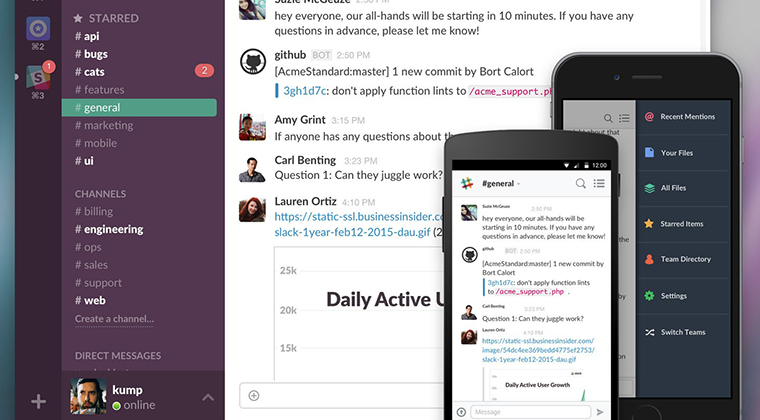
What’s there with calls and chat?
This year Slack introduced the upcoming launch of video and voice chat during the conference in San Francisco.
We like to be really open and transparent because we want your feedback,
– said April Underwood, VP of Product at Slack.
Desktop voice version is supposed to come first with the rest of devices following after sucсessful launch.
The news doesn’t seem to resonate at a glance, but which changes can it cause in the long run?
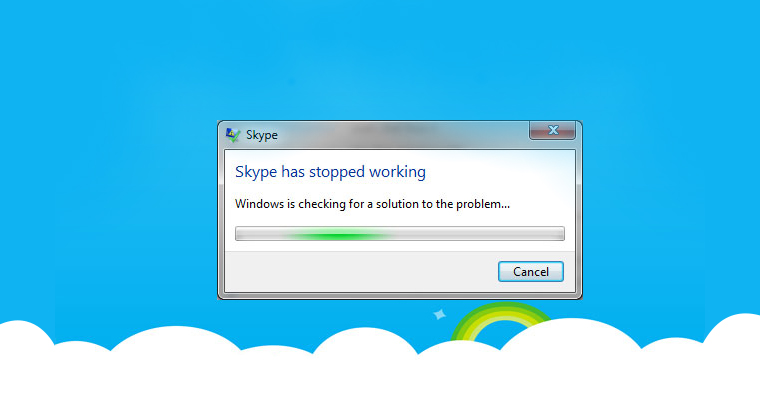
Now it’s obvious Slack is going to become a Google Hangouts or Skype analogue. They both have their drawbacks and limitations: Hangouts can’t be enabled if you don’t have a Google+ account and its desktop version often crashes that brings considerable inconvenience to users.
We have to take their initiative to become a #1 communication tool very seriously, taking to account recent Skype crashes and increased amount of irritated and dissatisfied users. The army of frustrated Skype clients is already looking for a reliable analogue. So Slack has all the chances to replace Skype on your laptop and we know you hope for it.
Even all the advantages put together for Hangouts and Skype, they’re not even half as flexible as Slack with its ability to integrate with GitHub, Skype, Trello and many more team management services.
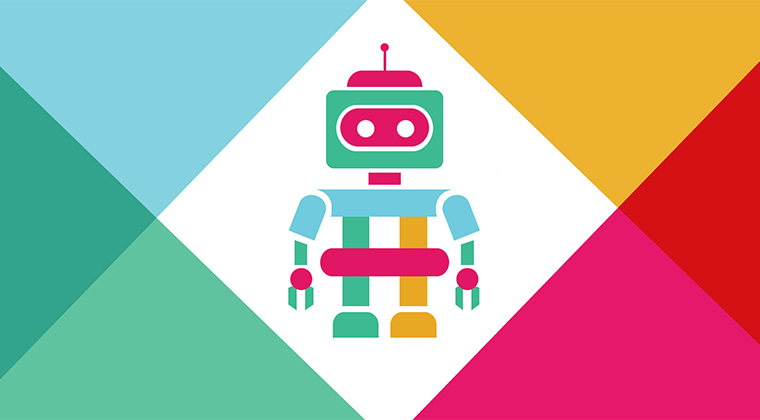
Do you use any project management tool? If not, consider Slack. No push and no ads, just bare facts:
- 1. All your team communications happen in one place. No need to check multiple services for updates, you can view and reply to all them within Slack.
- 2. It can be integrated with:
- Google Hangouts to communicate using video or chat;
- Twitter to keep a close eye on all updates to your profile and react quickly. Especially useful for companies using social media channels;
- Git Hub to get updates on commits, pull requests and issues;
- HuBot. A script robot that can send automated alerts to your team once needed;
- Mailchimp to inform you on subscribed/unsubscribed users and your campaign sending status;
- Trello to get updates on any activity taking place in Trello and is very flexible for customization;
- Google Drive for online editing of the documents stored there;
- Jira for smooth connection with your Cloud instance to receive push notifications on every update;
- Dropbox to store and share files …
… and many more! There is a list of services that might be integrated depending on your needs. For now, there’s a simple idea we wanted to share: it saves you time.
Why do we claim on that?
- 1. Because we use Slack ourselves to manage some of our projects and are happy with it.
- 2. Because we’ve already helped our customers to develop add-ons they’re currently using within their business. With our recent project on integrated chat and enabled video calls our client has significantly increased his team involvement and motivation. They no longer need to spend hours to check their Trello boards since all updates directly come to their Slack profile!
Today our problem is not to use as many services as possible, but to use them smartly and not waste our time.